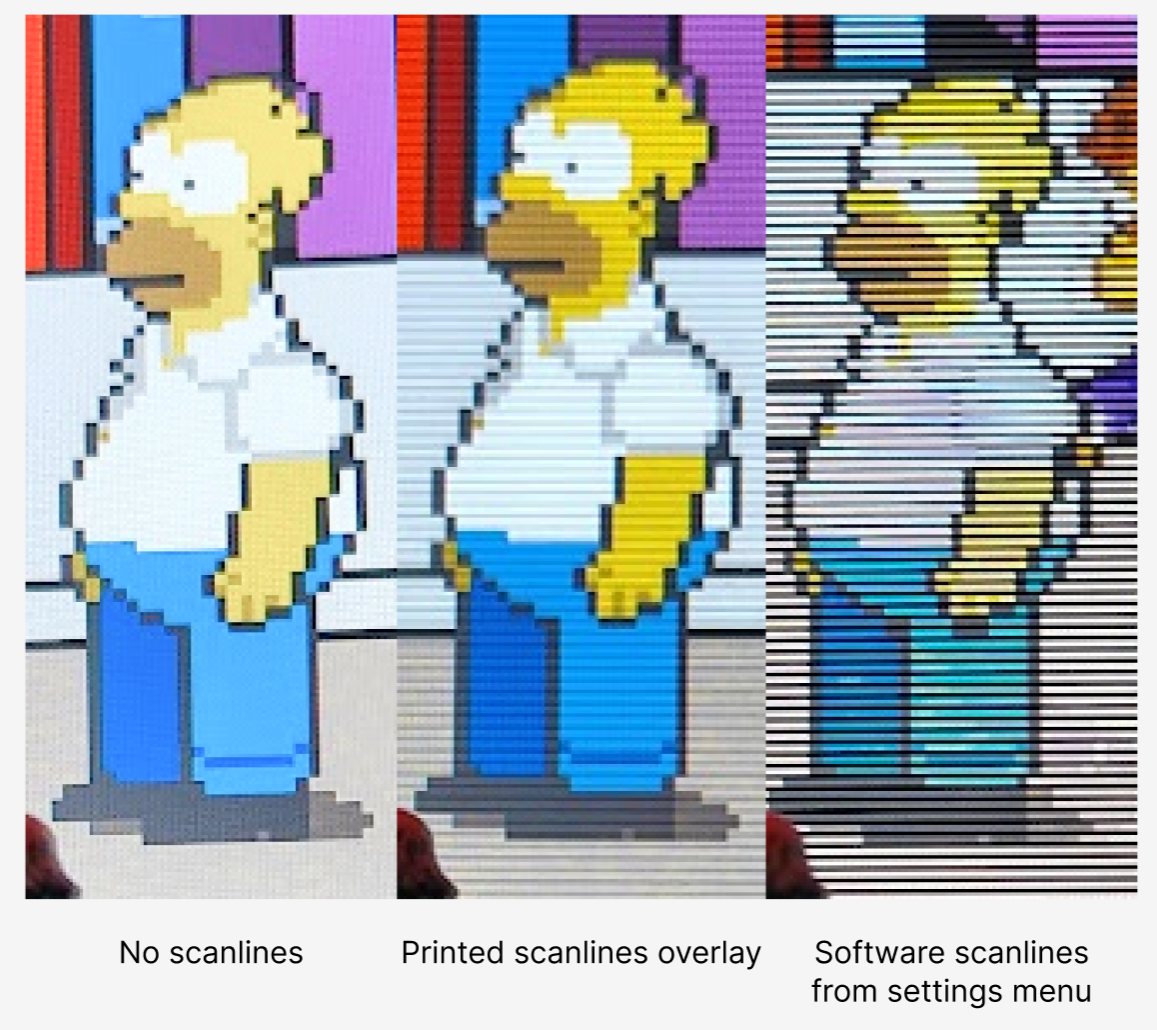Printed Scanline Overlays
Add stunning scanlines to your Arcade1up cabinet, in the dumbest way possible.
Watch fullscreen at 1080p resolution to see the effect better.
Enhance the graphics of your Arcade1up cabinet for just a few bucks.
Totally non-invasive, non-electronic. Mount with scotch tape for amazing results!
Wait, wha? You're literally printing scanlines onto transparencies?
Yes, it's as dumb as it sounds. And yes, they look really good!

You too can add the dumbest form of scanlines to your Arcade1up cabinet.
Download & Print
Printable scanlines PDFs & Figma source file
Instructions
- Download .zip file. Save to thumbdrive.
- Call Kinkos (or your local retail print shop) and confirm that they can print tabloid(11x17) size transparencies.
- Take thumbdrive to print shop, and ask them to print yout files.
- Tape scanlines overlay to your arcade cabinet.
Why would I want to add lines onto my screen?
Arcade games include artwork that was originally intended to be displayed on a CRT tube display. Unfortunately, arcade graphics don't translate well to LCD screens, and can yield an image that looks flat and pixelated. For more examples & comparisons, go check out @CRTpixels on the site that used to be called Twiddlers.
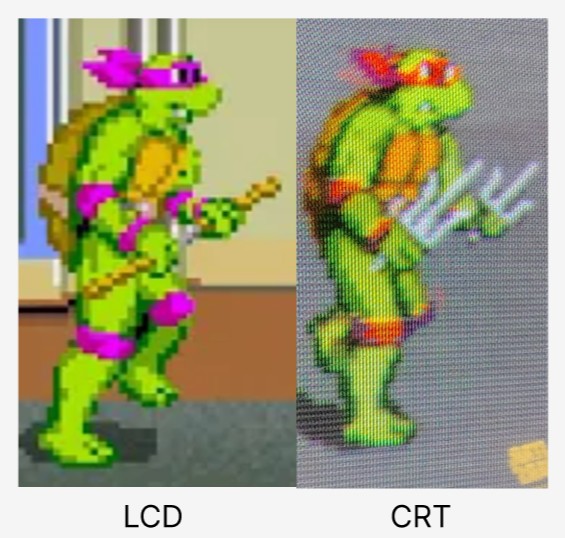
Adding scanlines adds a bit of additional CRT flavor to the image, and makes the image look more attractive for many people's eyes. Is it as good as a real CRT? No. But it bridges the gap substantially.
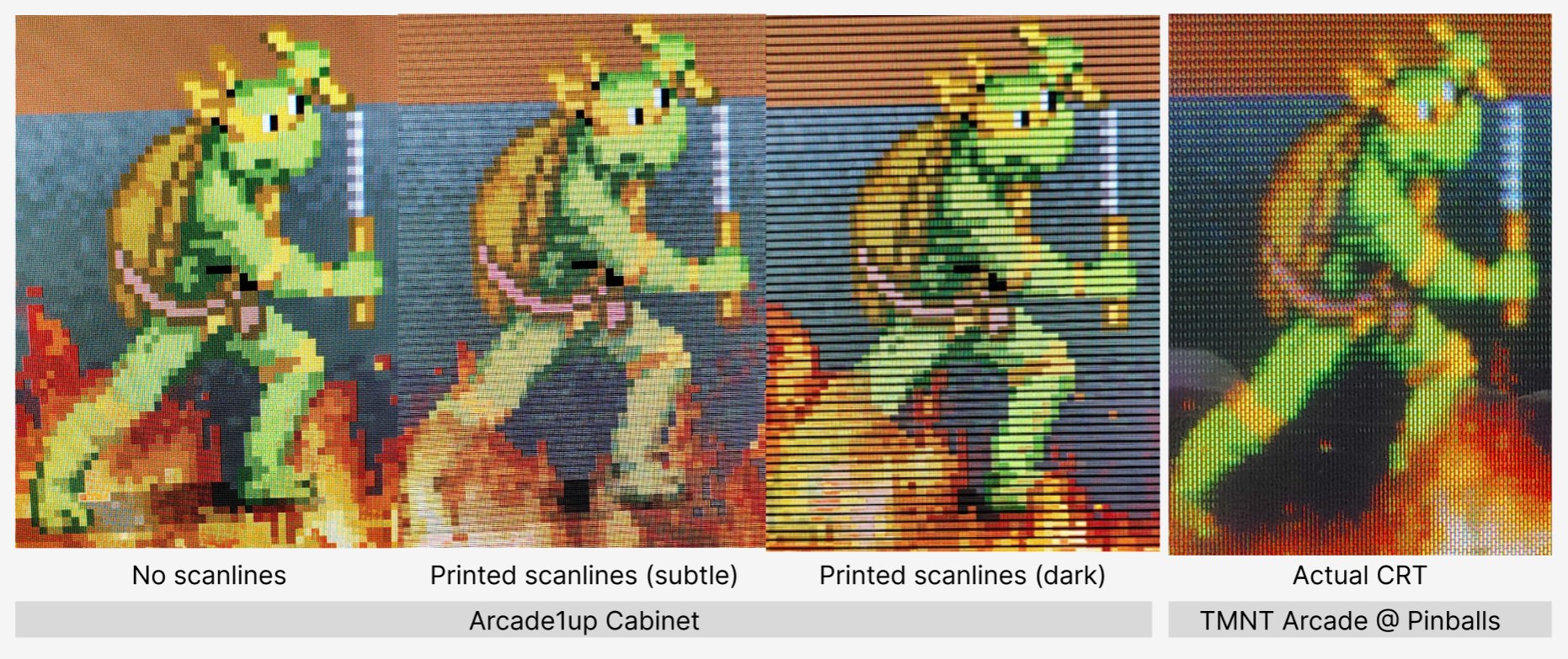
Don't Arcade1up cabinets already have settings to turn on scanlines?
Many Arcade1up cabinets have no built-in scanline feature, and many others have scanlines that are way too dark. Printing scanlines onto a transparent overlay allows for scanlines that don't darken the screen too much.